How to clear cache
How to clear cache
-
Nginx Helper
- Go to dashboard - settings - nginx helper

- Choose enable purge and redis cache

- Then click button save all changes

- And click button purge entire cache
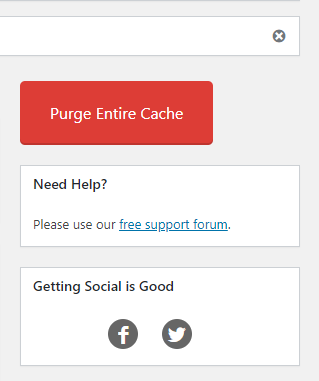
-
Redis object Cache
- Go to dashboard - settings - Redis Object Cache
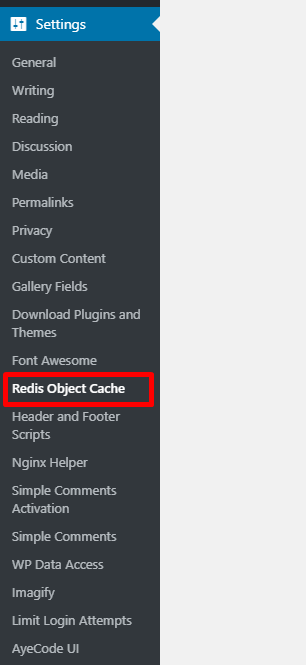
- make sure it is checked, then select the save changes button
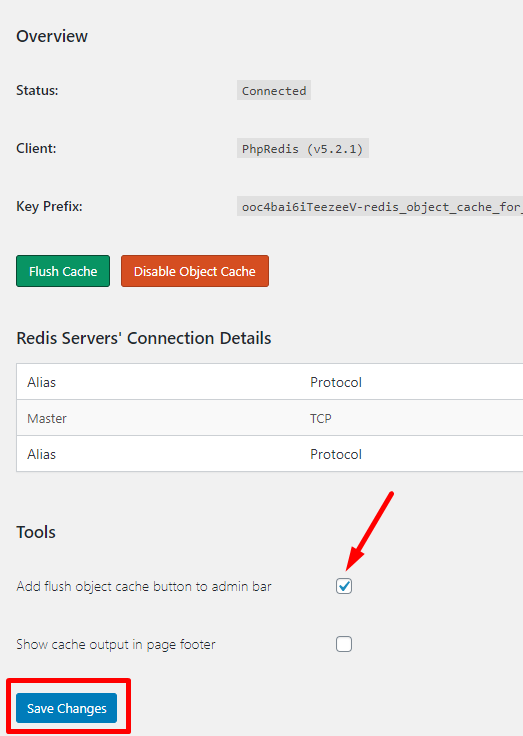
- After that select the flush cache button
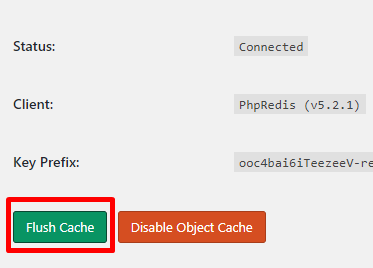
-
Wp rocket
- Go to dashboard - settings - wp rocket

- Press the clear cache button
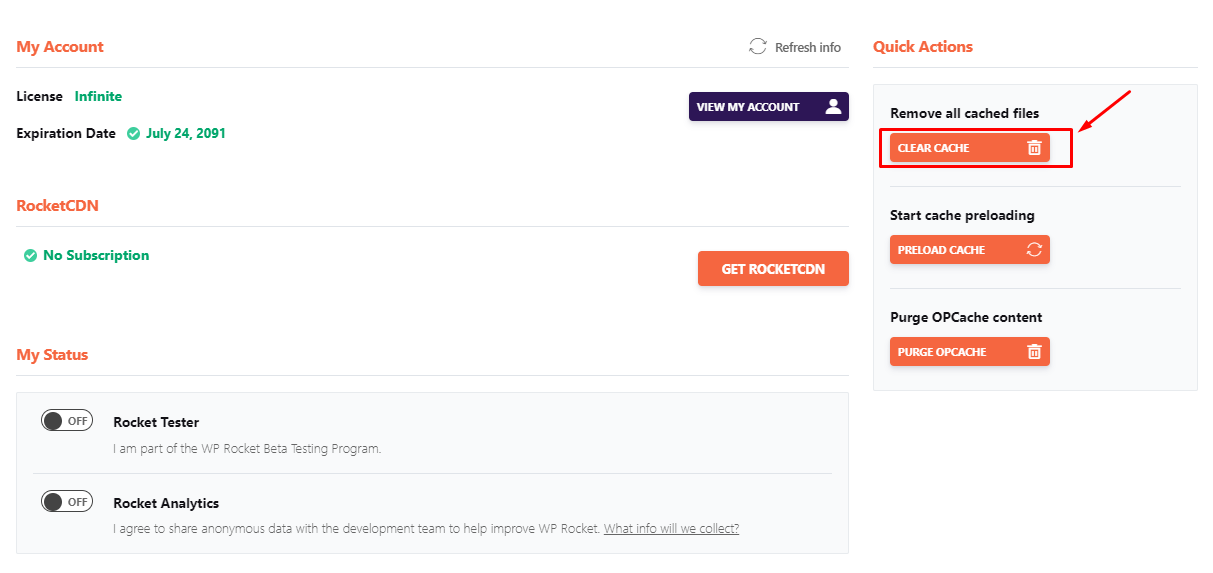
- Press the preload cache button
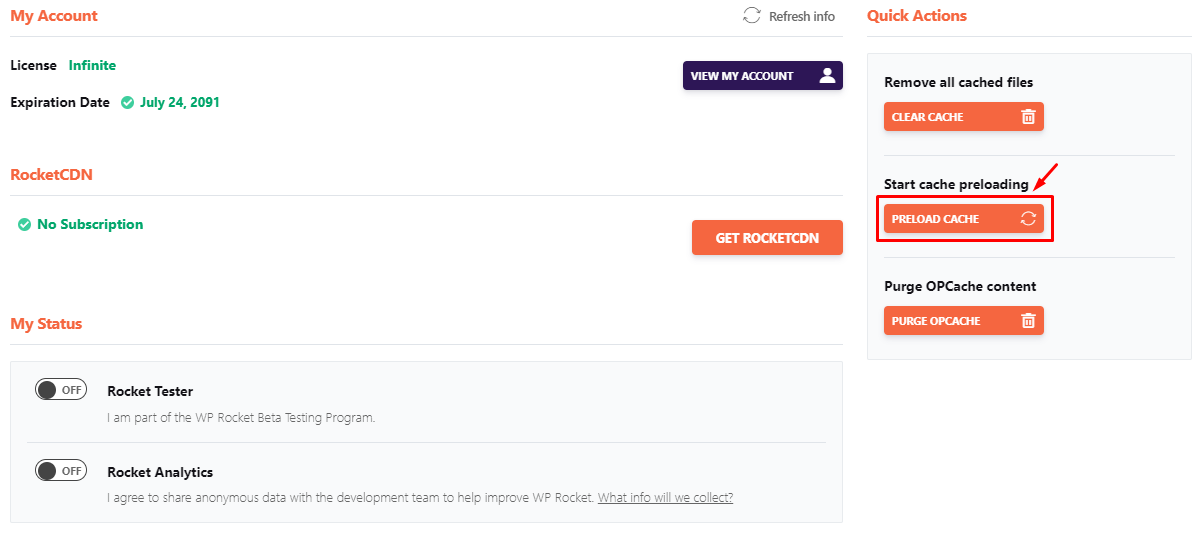
- Press the purge opcache button
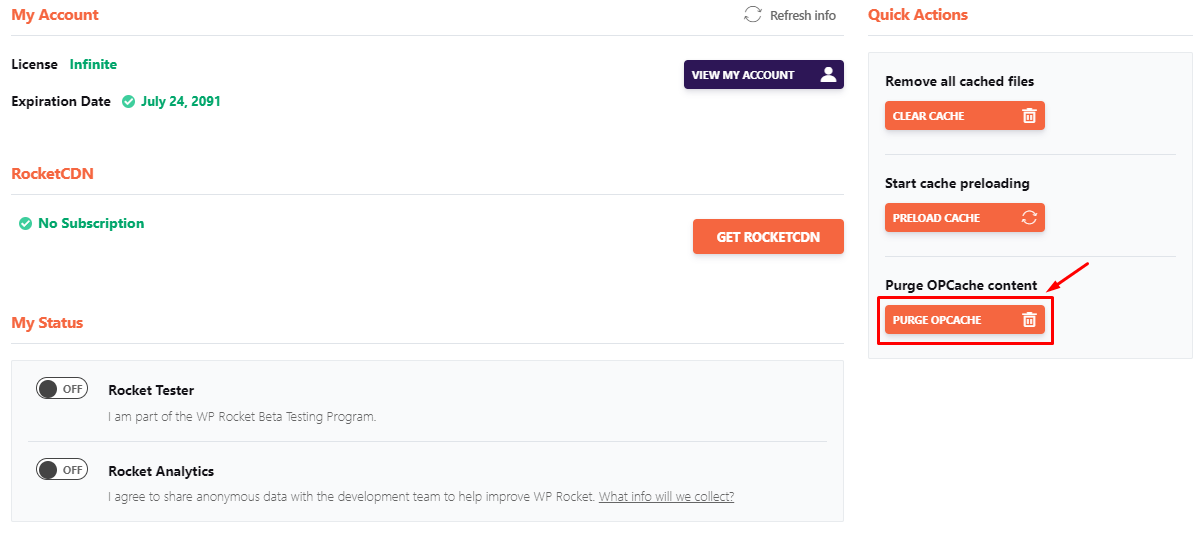
-
WP Engine Clear Cache
- Go to dashboard - WP Engine - General Settings
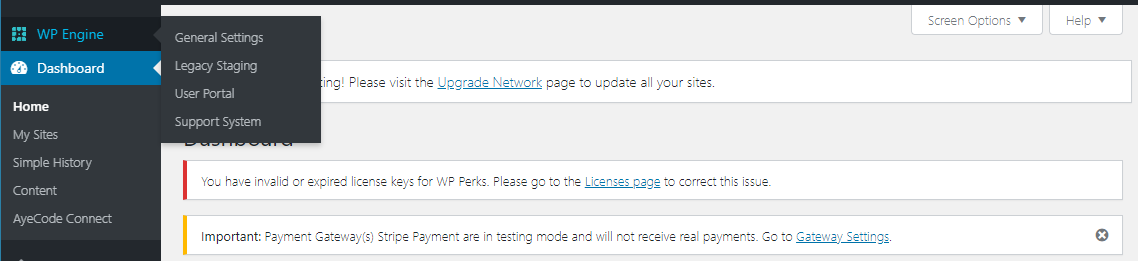

-
FlyWheel Clear Cache on Server
- Login to Account FlyWheel Site
- Navigate to the site's Advanced tab

- Click the Flush Cache button
No results found