Publisher
-
Required Plugin
- WP Perks Publisher
- Geodirectory
- Geodirectory Pricing Manager
- WP Invoicing/ Woocomerce
-
Basic Configuration
- Install the addon and add the license.This plugin requires that your site use some kind of pricing page. The first setting to adjust is in
- Go to GD - Settings - Publisher Choose the pricing page here and fill other settings.
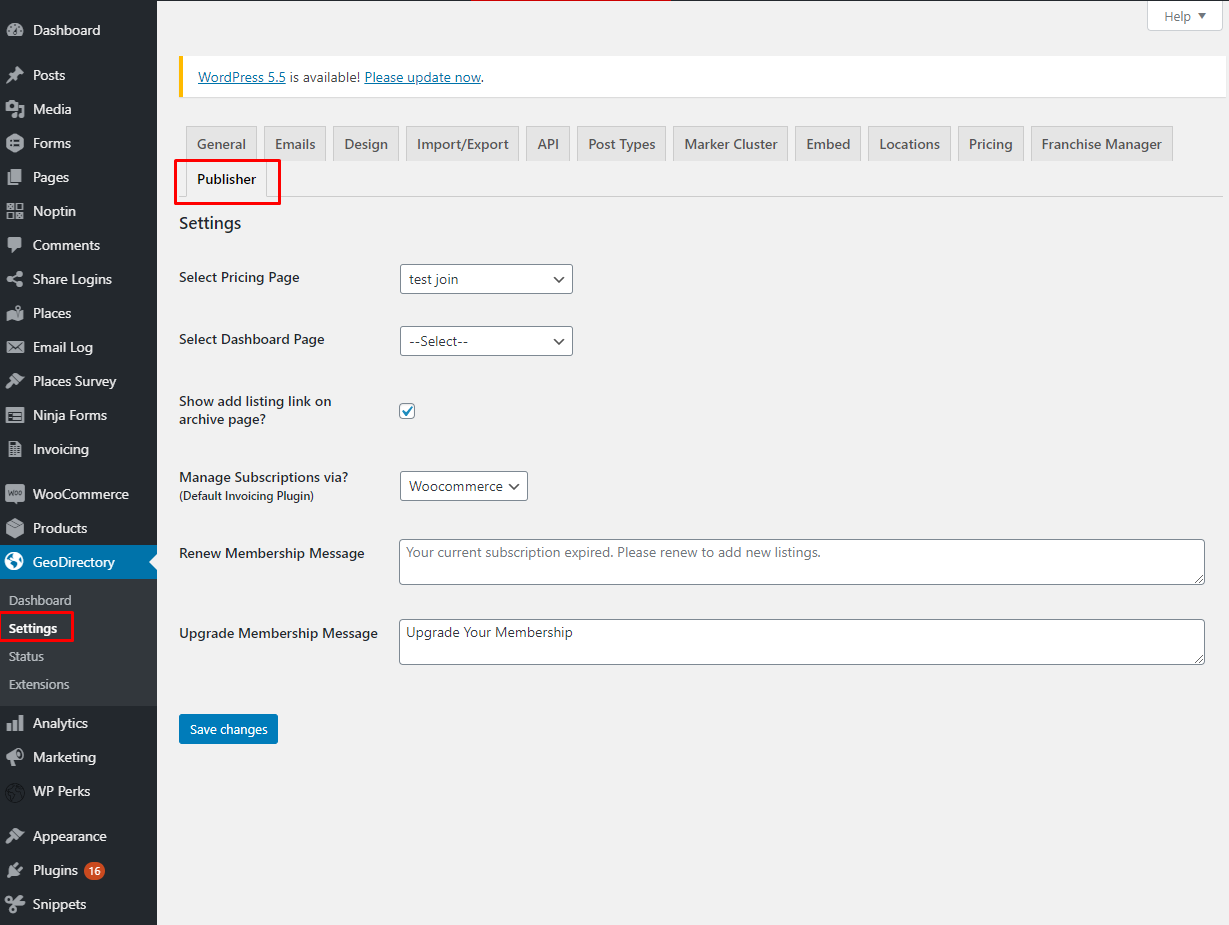
Before going further make sure you have all your GD Pricing Packages setup. Once complete:Proceed to WP Backend - WP Perks - Publisher Subscriptions
- Create Package per each CPTs
- CPT - Settings - Packages

- Create Subscriptions Item Invoicing - Items - Add New
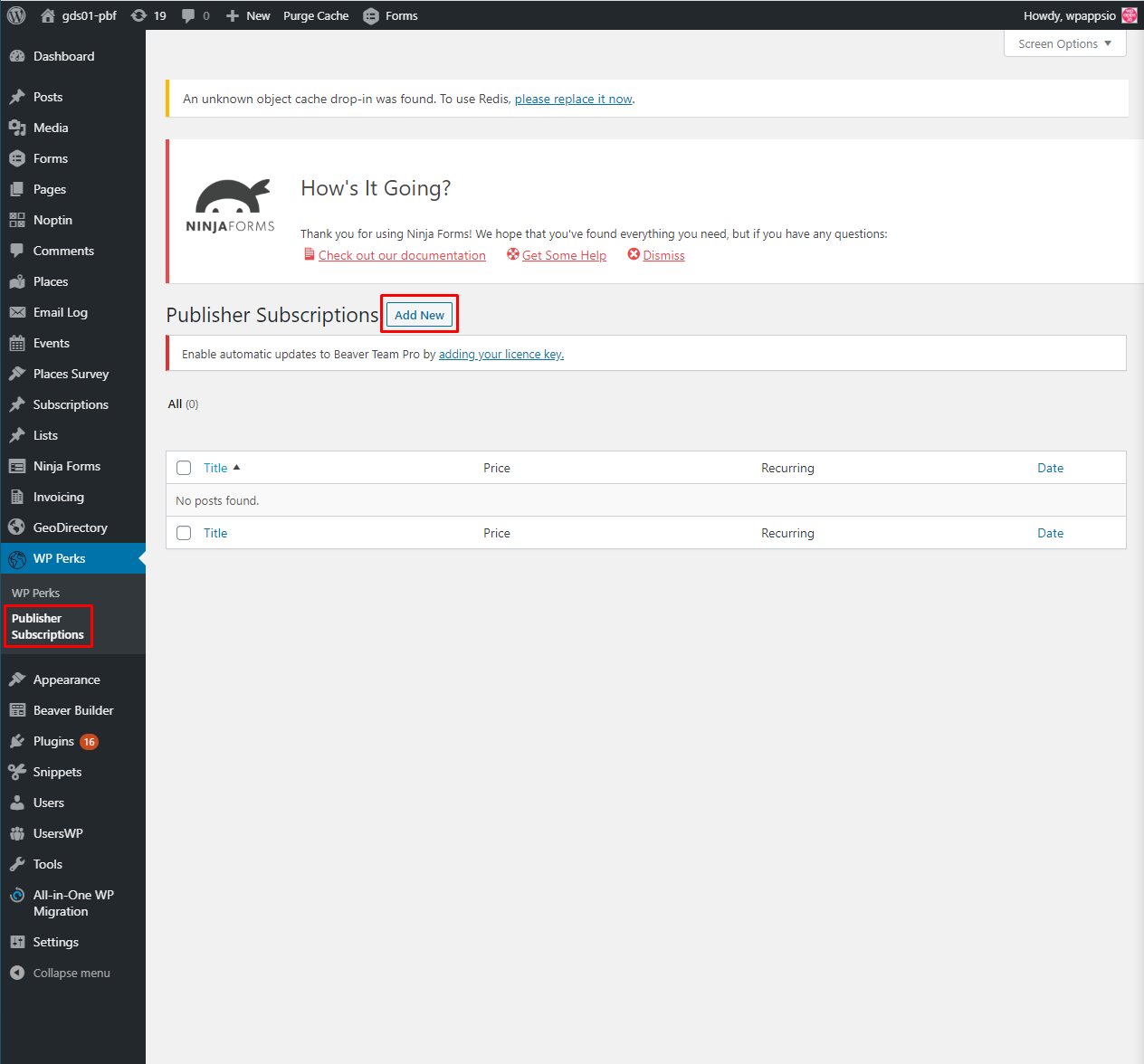
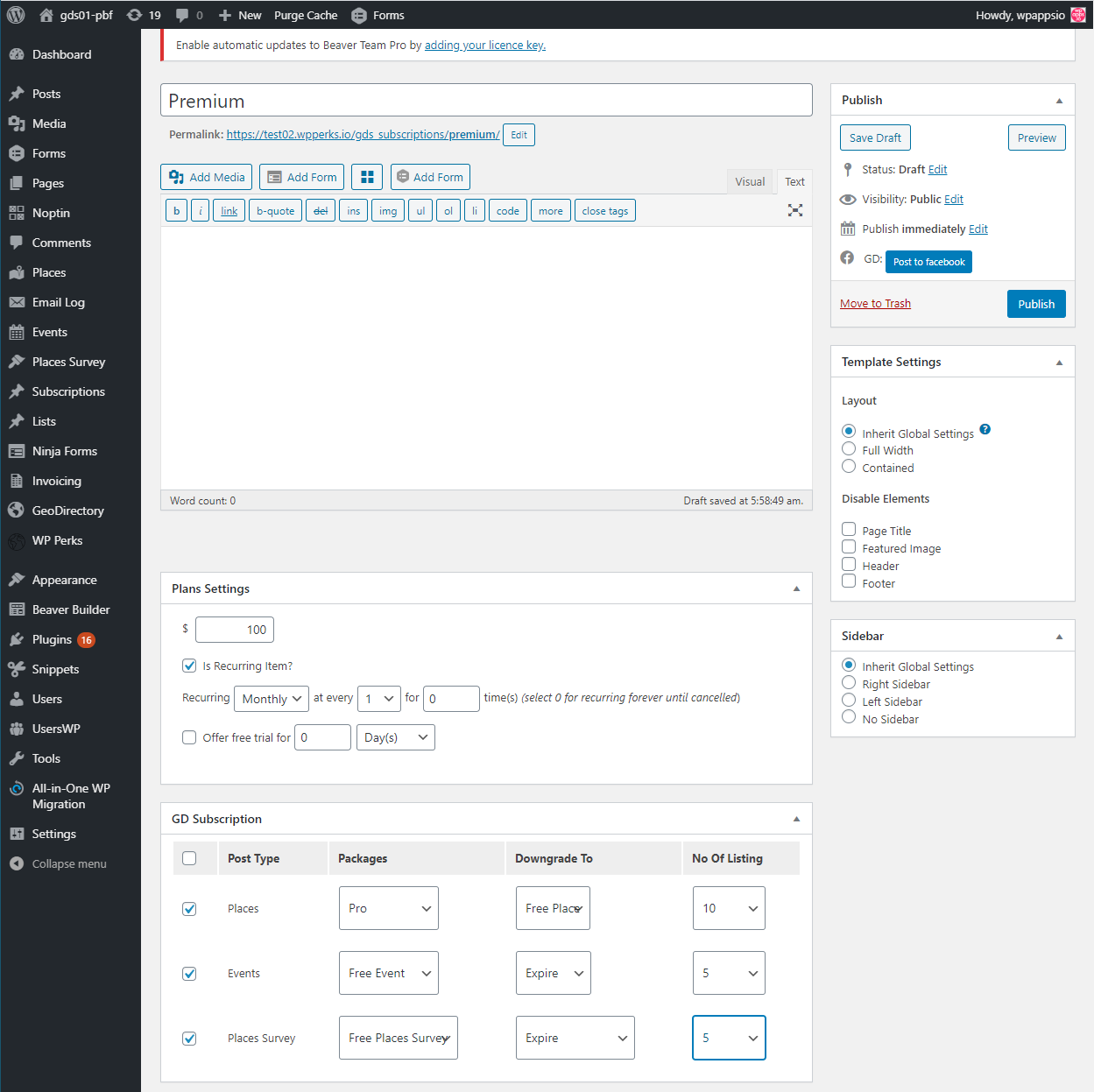
- Create Page Join page for Pricing table
- Here you can add subscriptions. Just like packages, the subscriptions will be pushed into WooCommerce as products.
- [perks_gd_publisher_wpi_add_to_cart_button id="265" text="Get Premium"]
- Assign your Join Page on Publisher
- Geodirectory - Settings - Publisher - Select Pricing page
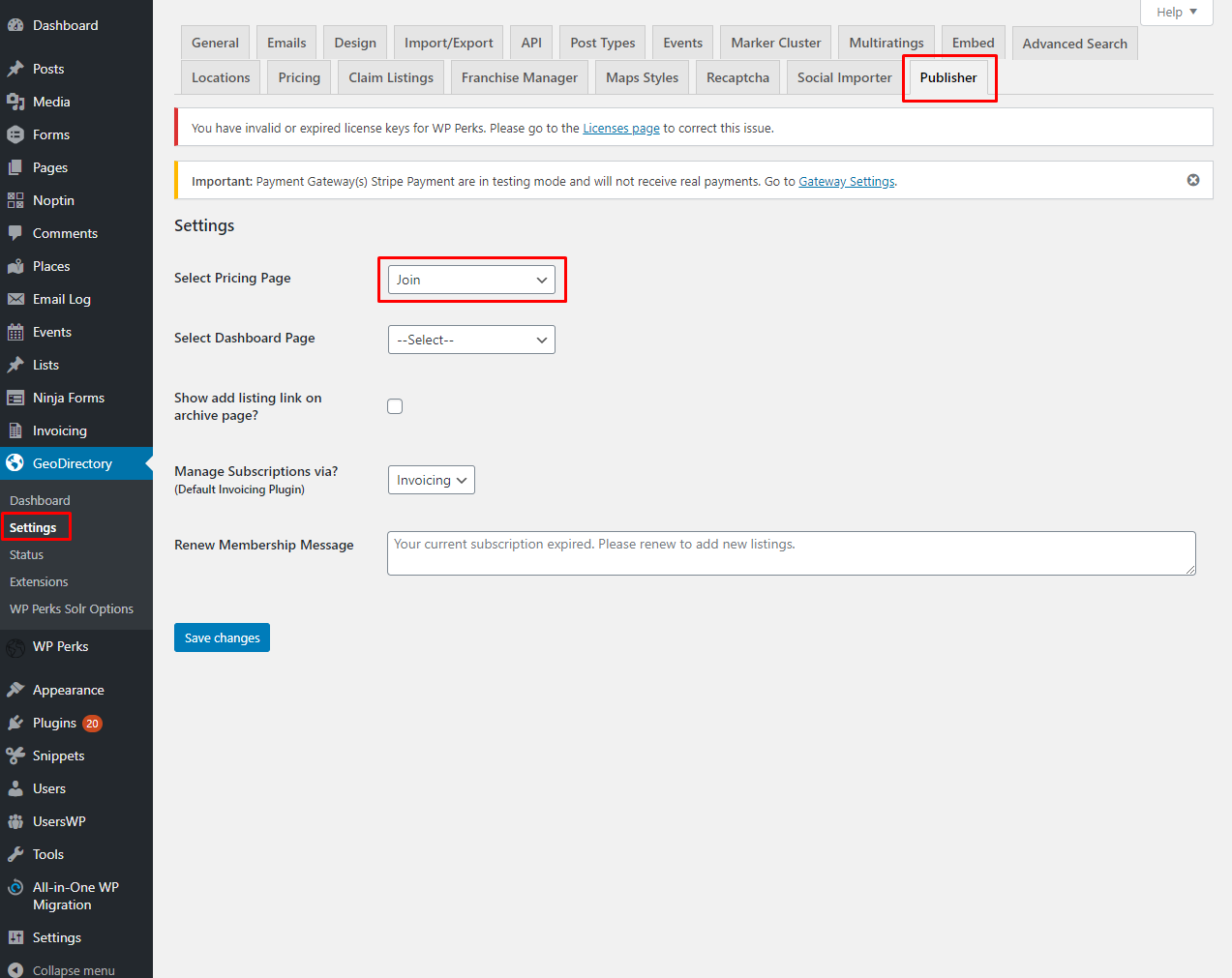
- Add Shortcodes in Profile Page to shows remaining listing for each users
- [perks_gd_publisher_show_subscription]
- If you are using UsersWP, add Widget in UWP profile page to shows remaining listing for each user:
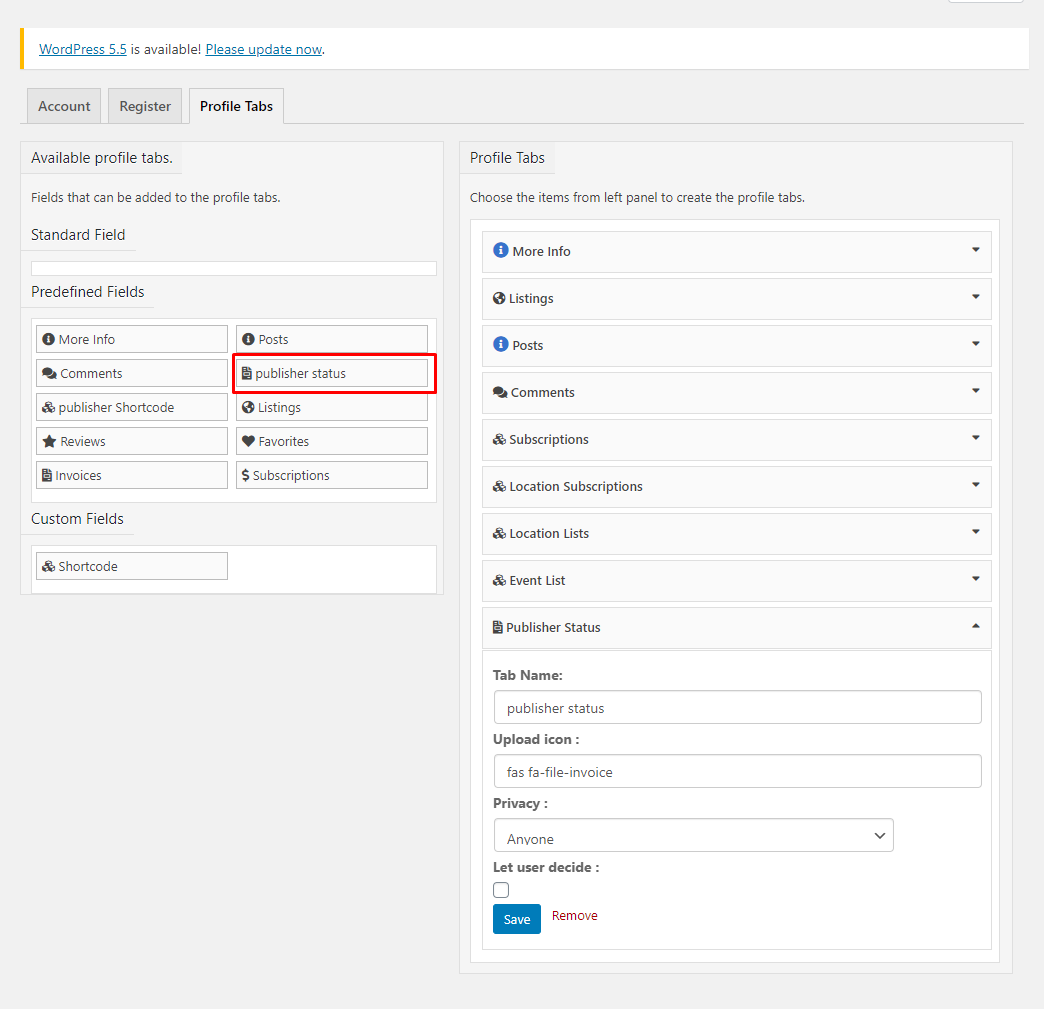
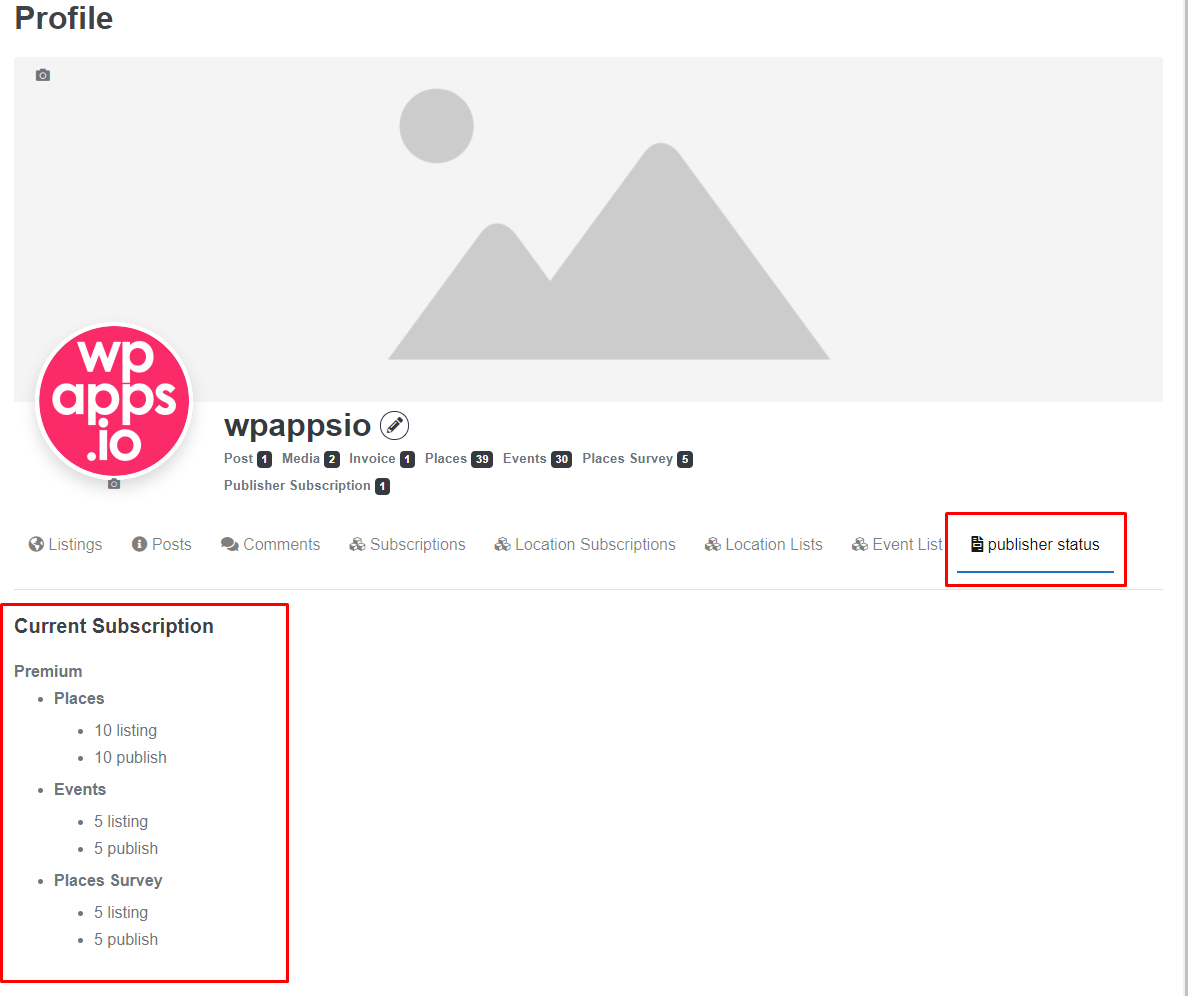
No results found